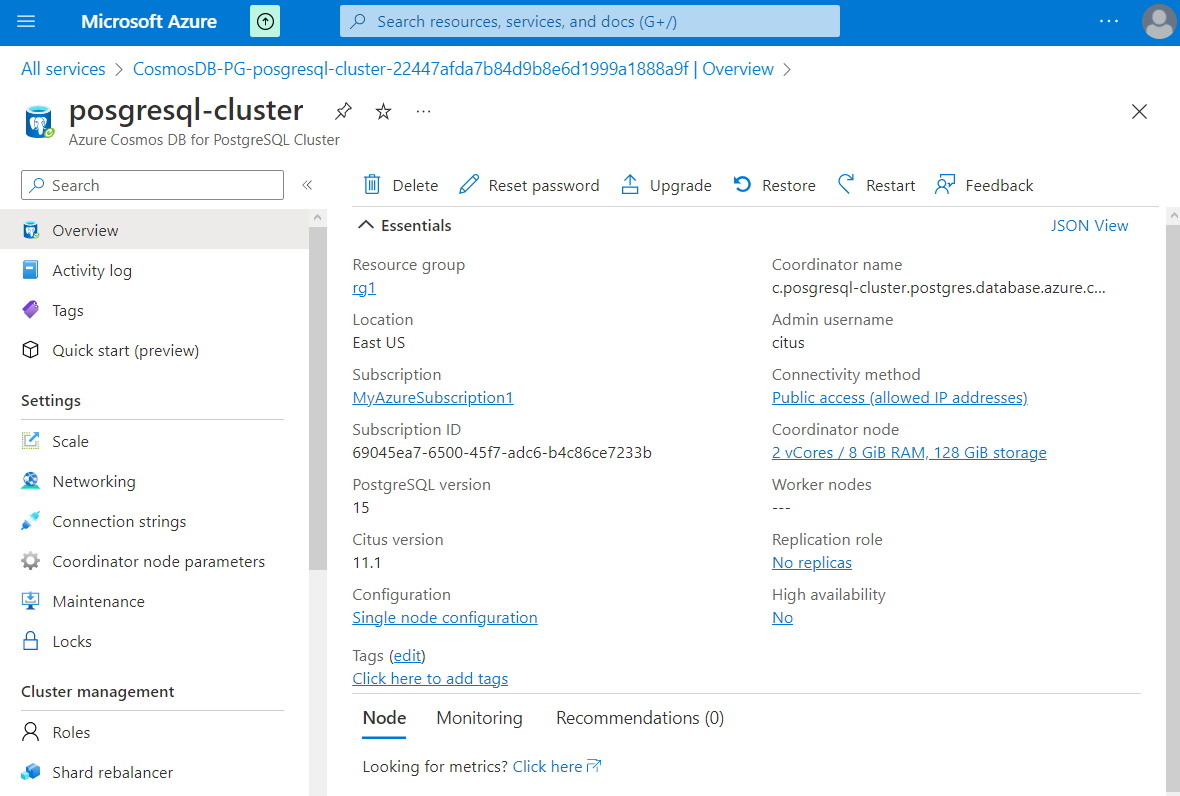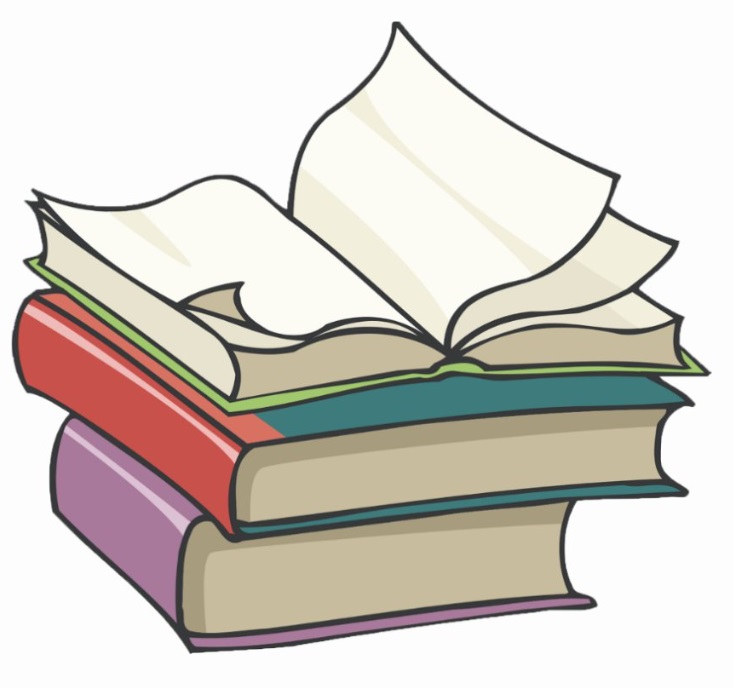#
Azure Cosmos DB
This tutorial explains what is an Azure Cosmos DB and how we can create an Azure Cosmos DB.
Azure Cosmos DB is a fully managed NoSQL and relational database service for building scalable, globally distributed, high performance applications.
Azure Cosmos DB is a layer of abstraction over some database engines. These database engines are shown in the
following picture:
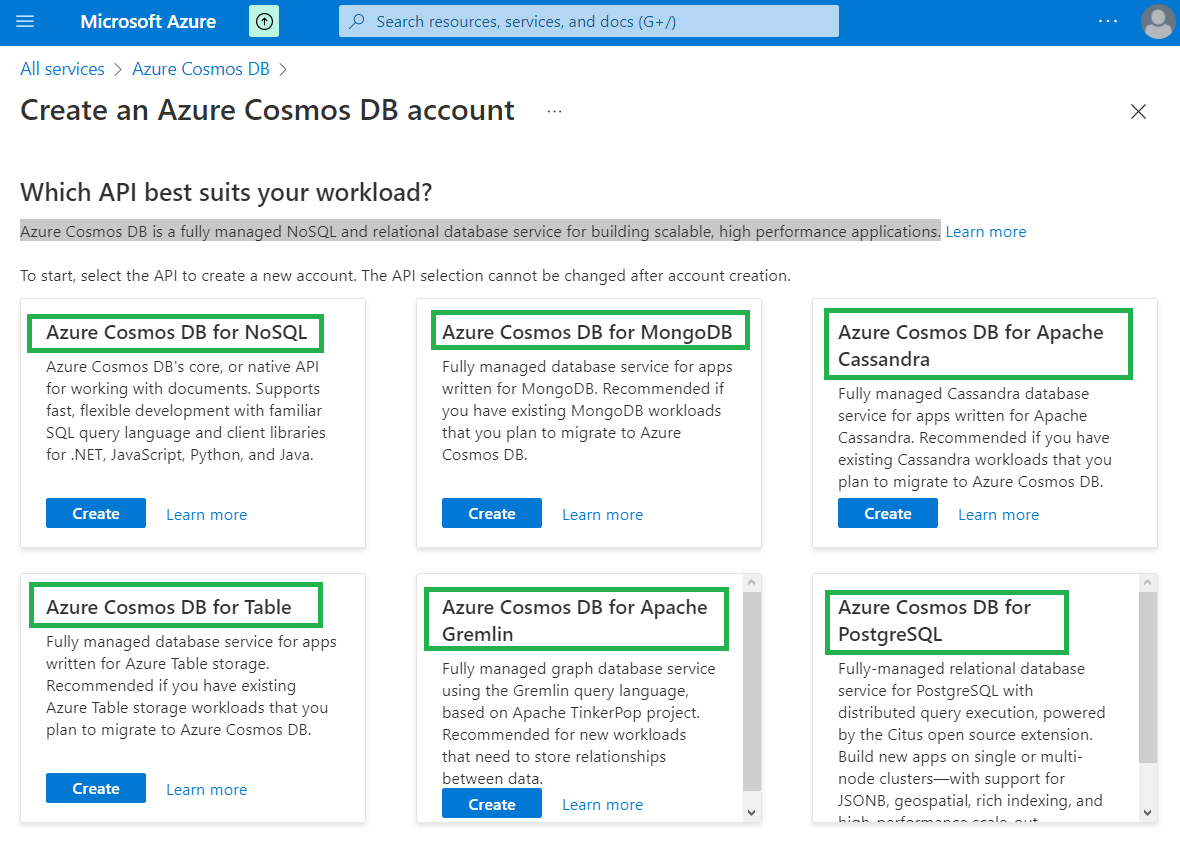
If we need to create an Azure Cosmos DB for PostgreSQL database we need to follow the following steps:
From Azure Portal, go to "All services" -> "Databases"
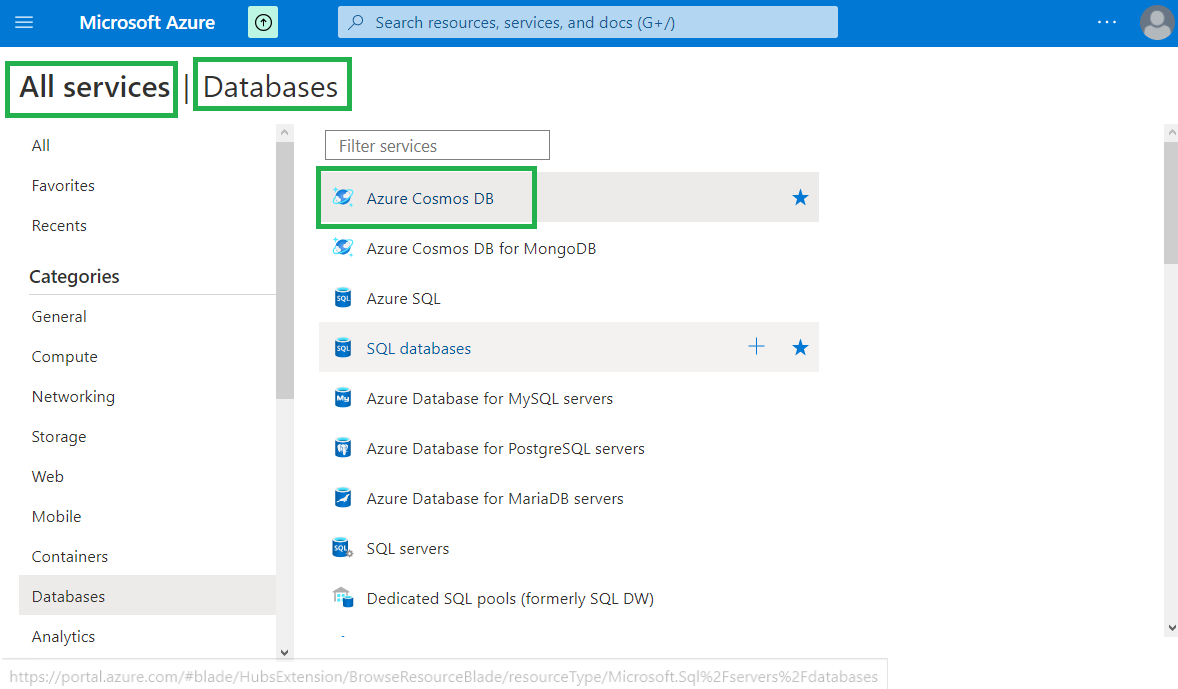
Click on "Azure Cosmos DB"
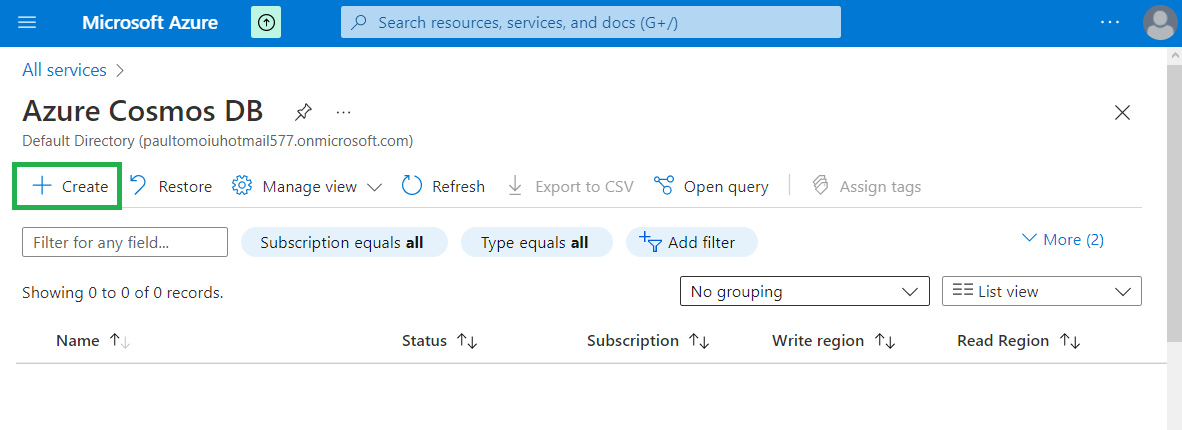
Click on "+Create"
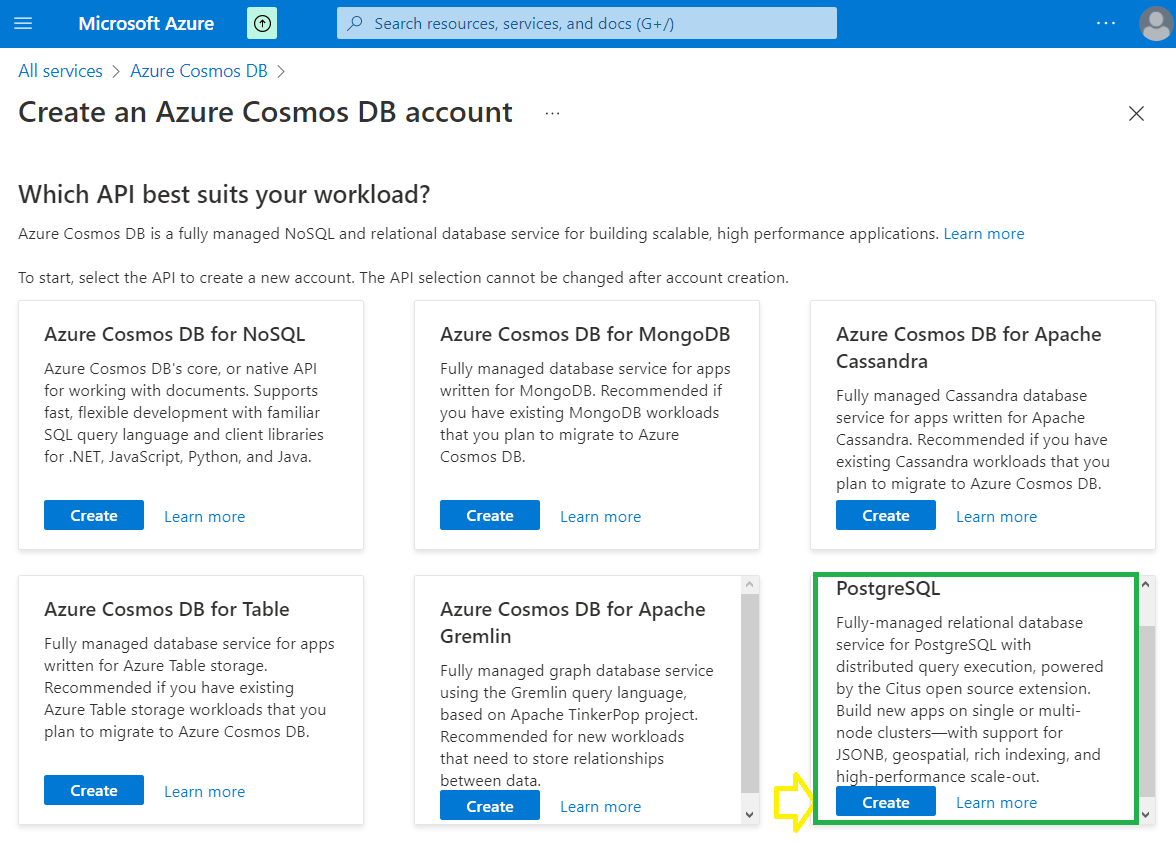
Click on "Create" for Azure Cosmos DB for PostgreSQL
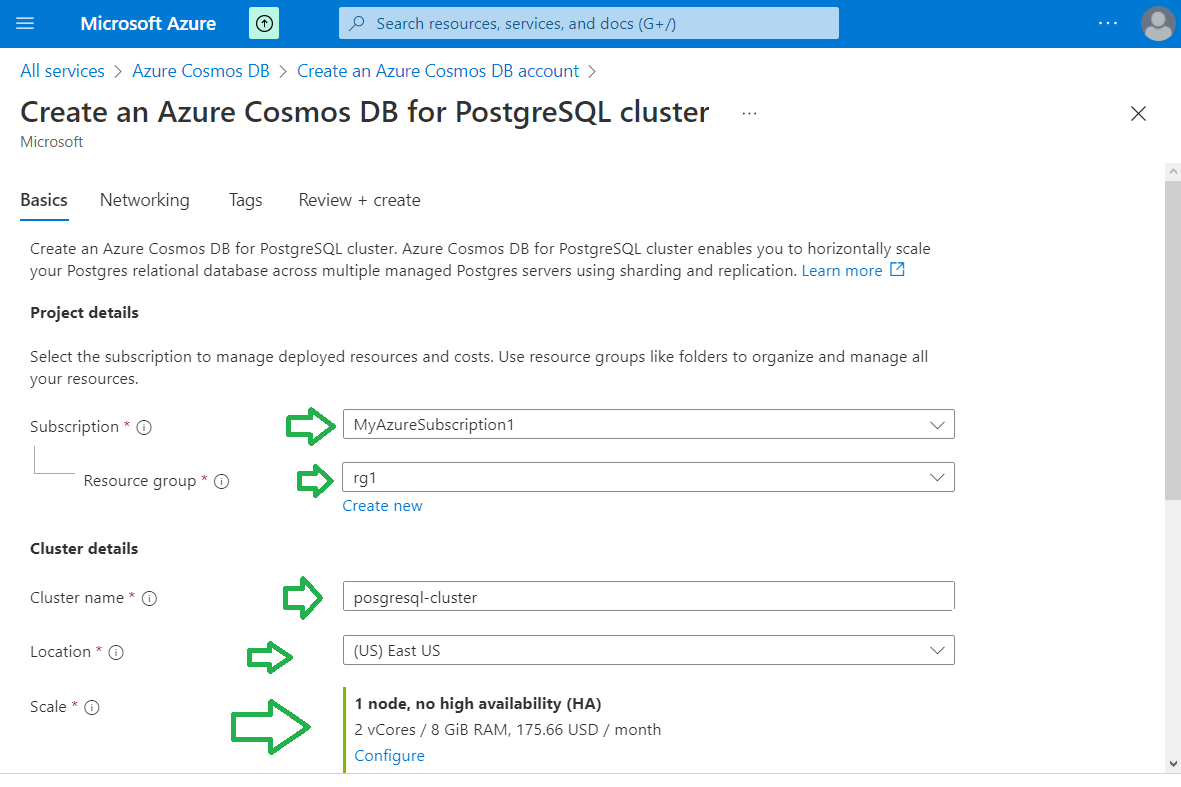
- Choose the subscription and the resource group you want to create the Azure Cosmos DB for PostgreSQL in. Choose the Cluster name, a location and Azure Cosmos DB for PostgreSQL, the type, the number and the power of each node of the database cluster.
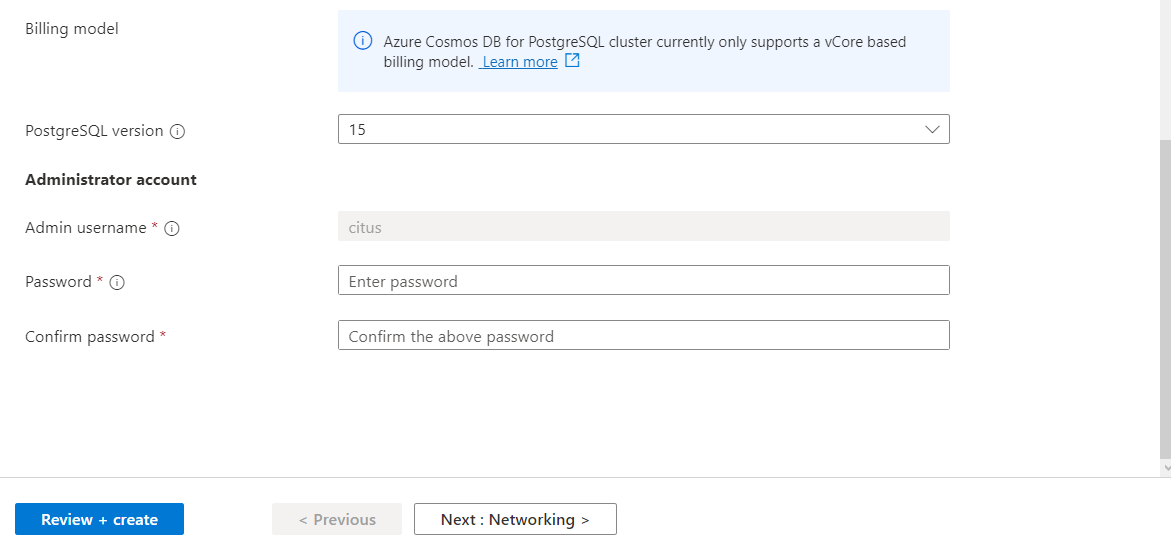
Choose the PostgreSQL version, Administrator account credentials and click on "Next: Networking >".
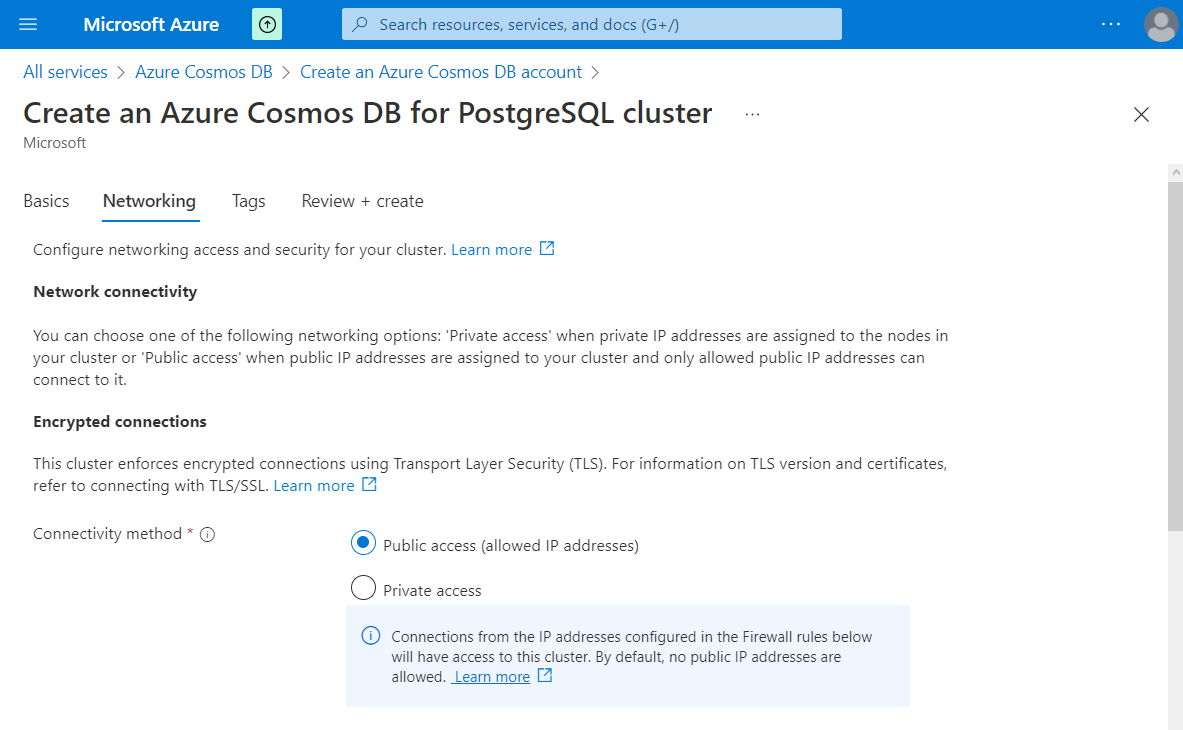
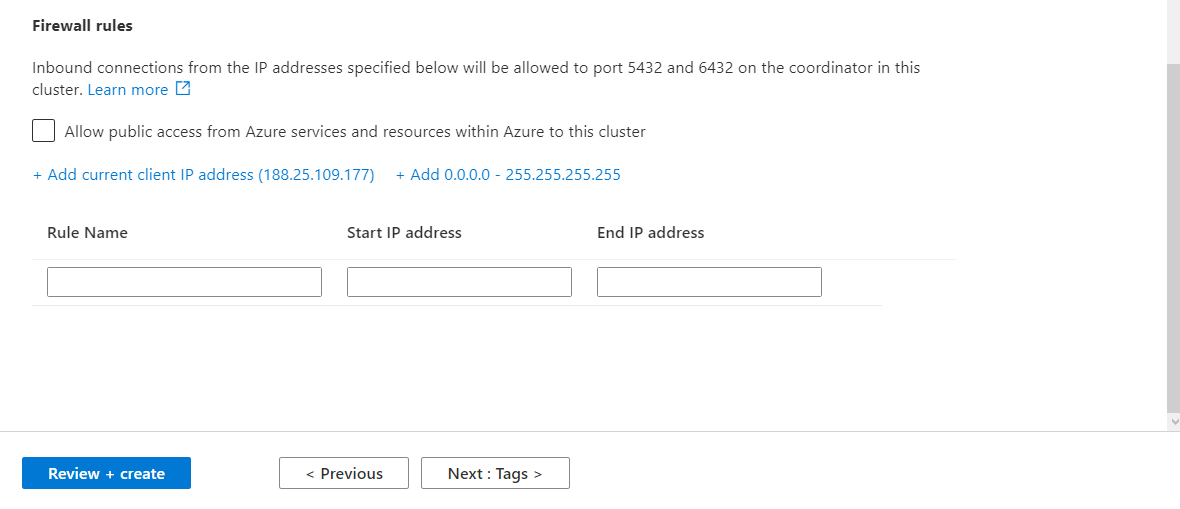
Choose Connectivity method and Firewall rules.
Info
You need to configure at least one IP address in Public access (allowed IPs) to enable access to this cluster. If you continue without configuring IP address then you must configure the IP address later to allow access to this cluster.
- I will not add tags. So I will click on "Review + Create" and after that "Create" button.
After a while, the Azure Cosmos DB for PostgreSQL is created.