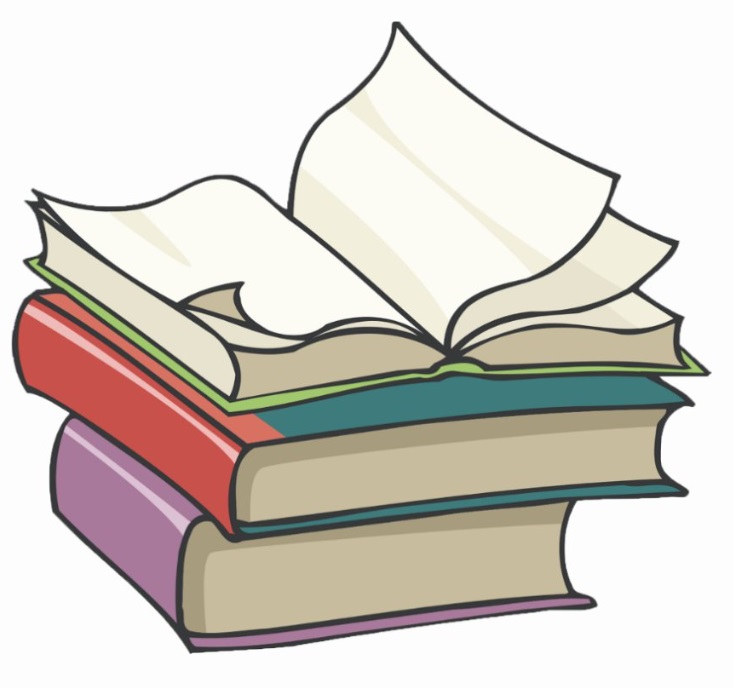#
Connect to Azure using the Azure CLI
This tutorial explains how we can connect to Azure using the Azure CLI on Windows.
Once you have installed the Azure CLI,
the next step is to open a Command Prompt Window or a PowerShell window and run az login.
az loginThe browser will open automatically, and you will log to your Azure account.
After that you will see the following message:
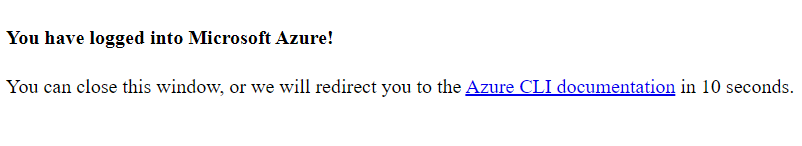
At this point you can run commands to the Azure Cloud.
You can test the login using a command like this one if you want :
az vm --helpIf you want you can connect to Azure using a command like this:
az login -u <username> -p <password>