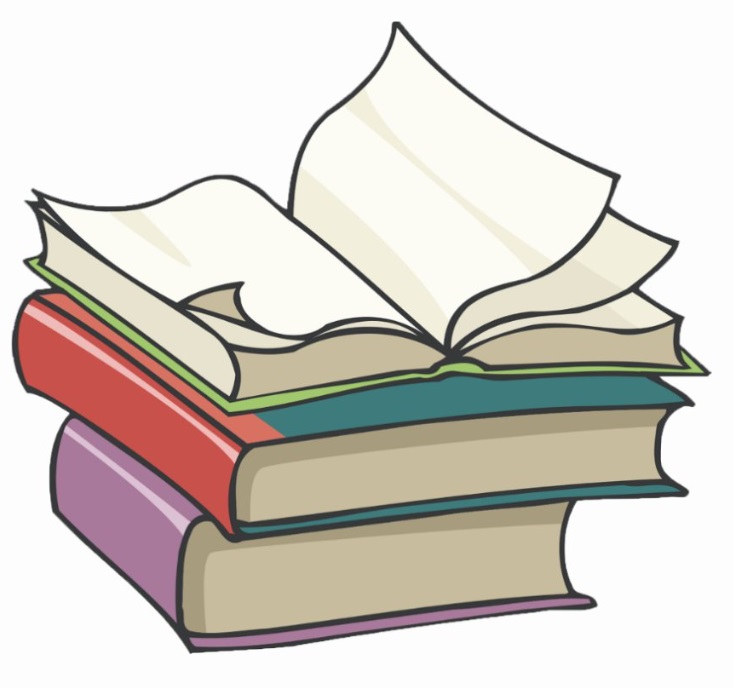#
Azure Storage Explorer
This tutorial explains what is and how to install Azure Storage Explorer on Windows.
Azure Storage Explorer is a free tool to conveniently manage your Azure cloud storage resources from your desktop.
In order to use it we need to go here and download the Azure Storage Explorer.
Once downloaded, run StorageExplorer.exe.
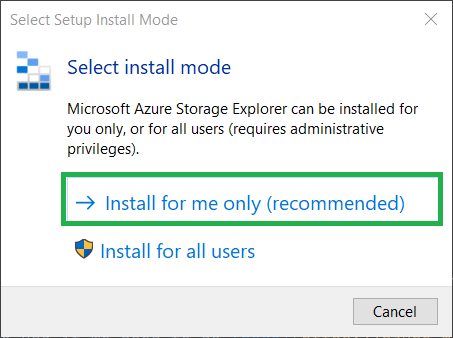
Choose the installation type you want. I choose "Install for me only".
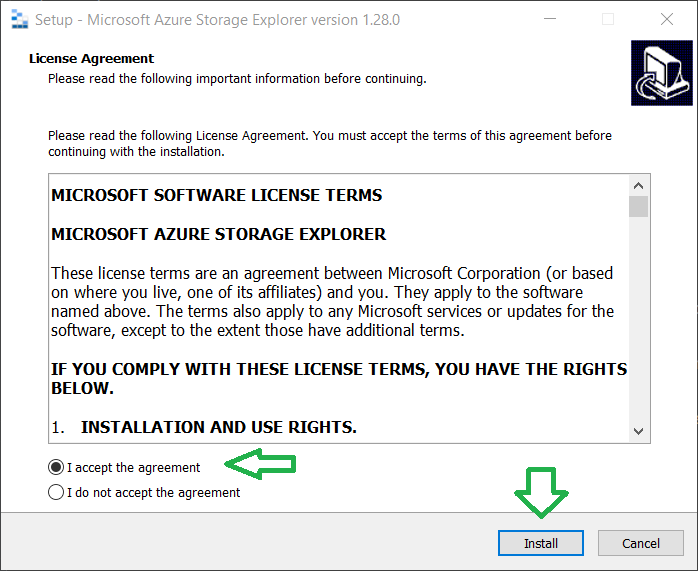
Accept the agreement and click on "Install".
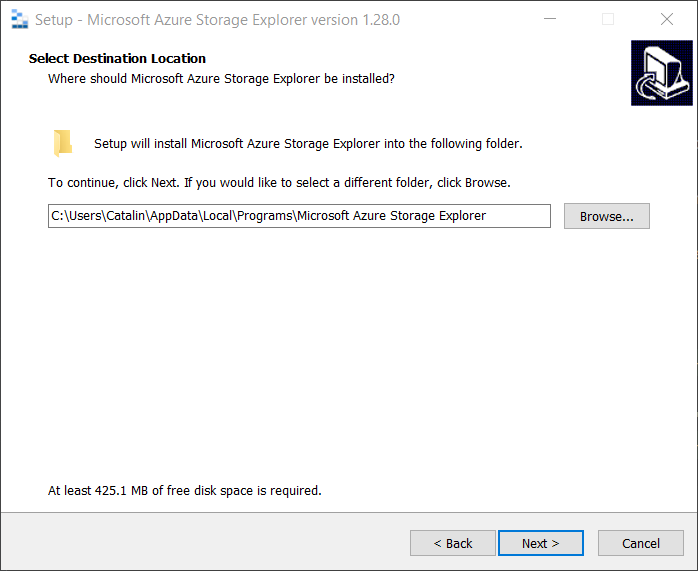
Choose the location where you want to install the product and click on "Next".
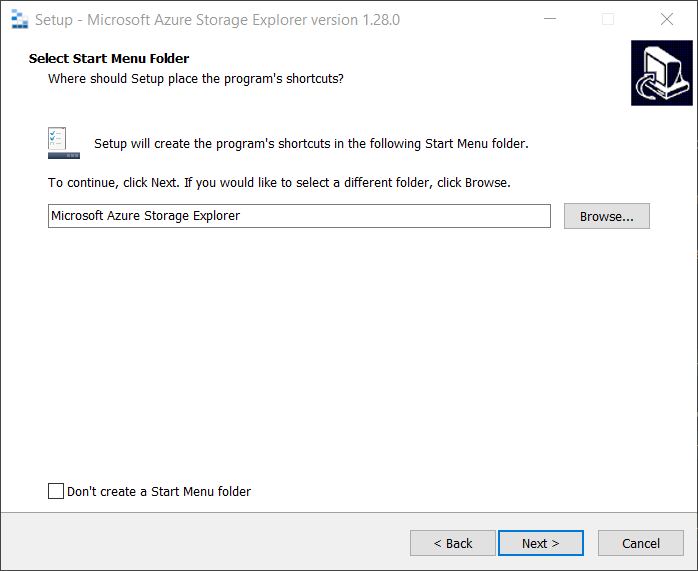
Select the Start Menu folder and click on "Next".
When the installation is completed you see this screen:
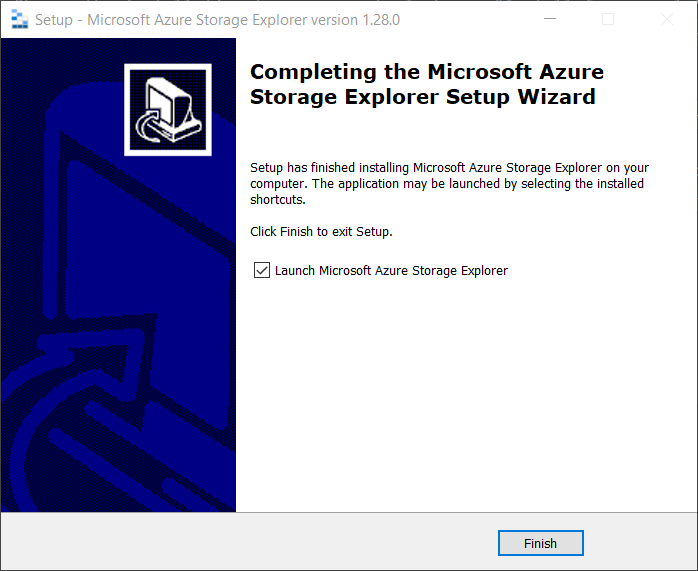
Click on "Finish" and you will open the Azure Storage Explorer.
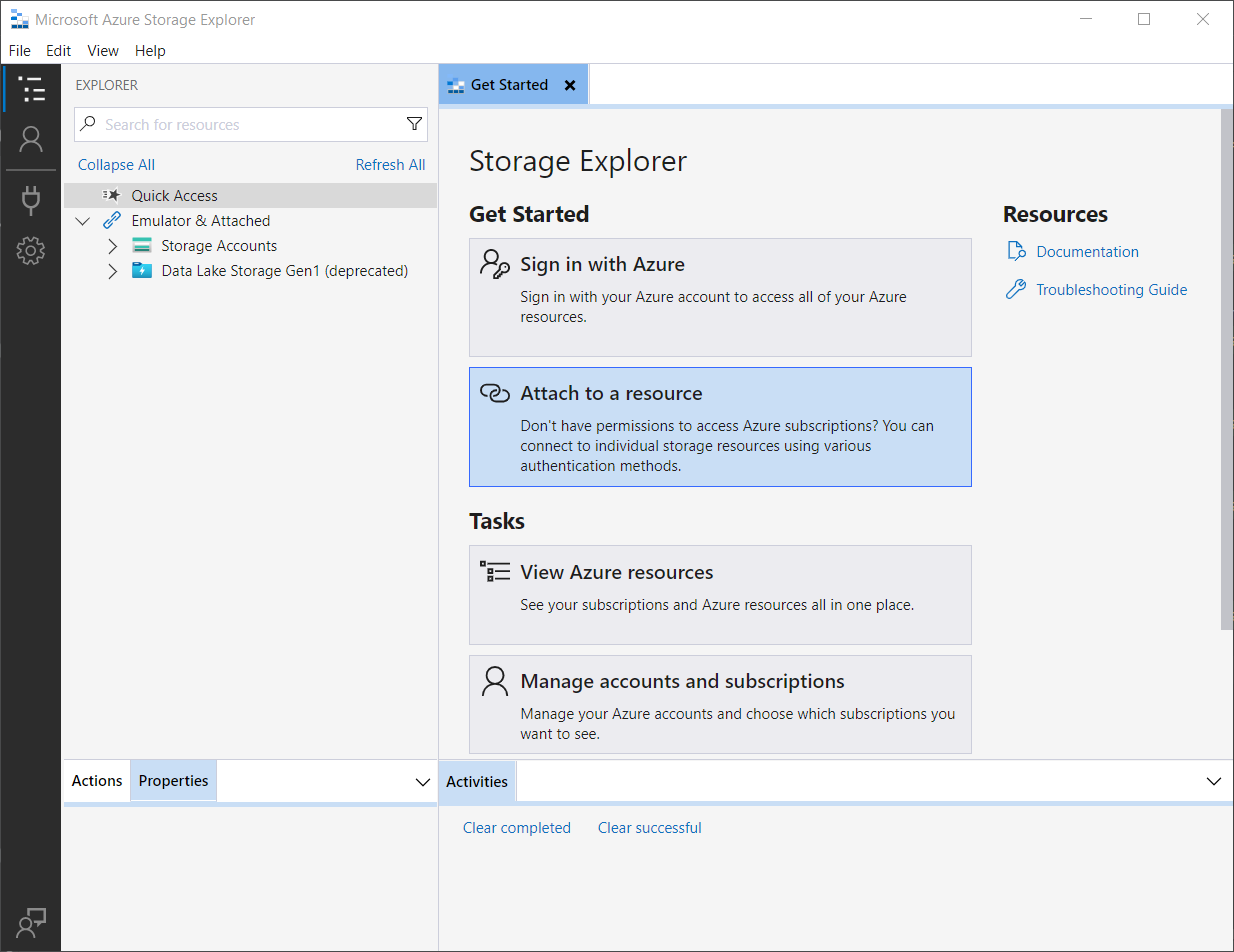
Now you can connect to Azure and manage one or more Storage account resources.