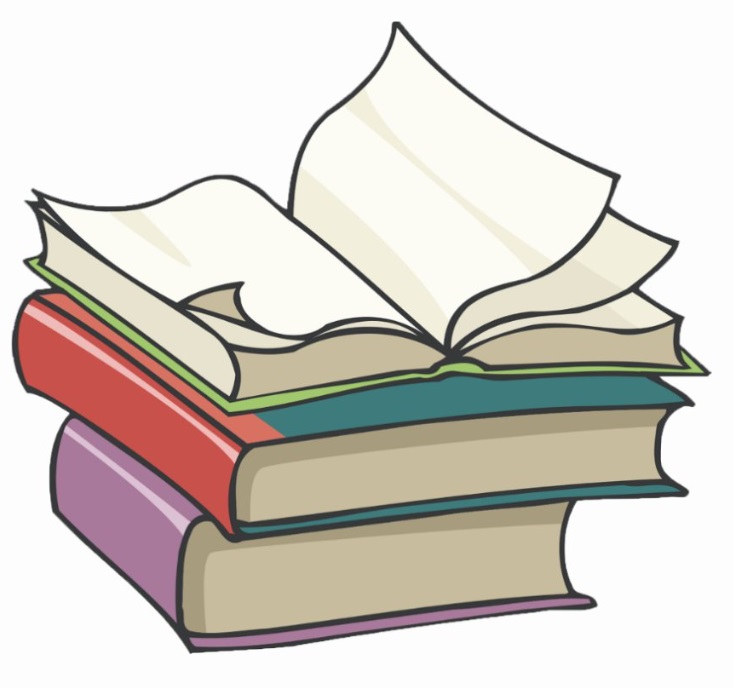#
Delete an Entity from a Storage Tables
This tutorial explains how we can delete an entity from a Storage Table in Azure.
Azure Table storage stores large amounts of structured data. The service is a NoSQL datastore which accepts authenticated calls from inside and outside the Azure cloud. Azure tables are ideal for storing structured, non-relational data.
A table is a collection of entities. Tables don't enforce a schema on entities, which means a single table can contain entities that have different sets of properties.
An entity is a set of properties, similar to a database row. An entity in Azure Storage can be up to 1MB in size. An entity in Azure Cosmos DB can be up to 2MB in size.
A property is a name-value pair. Each entity can include up to 252 properties to store data.
Each entity also has three system properties that specify a partition key, a row key, and a timestamp.
Entities with the same partition key can be queried more quickly, and inserted/updated in atomic operations.
An entity's row key is its unique identifier within a partition.
Here is what we have :
a storage account named
storageaccount90011and a table namedMyAzureTable2: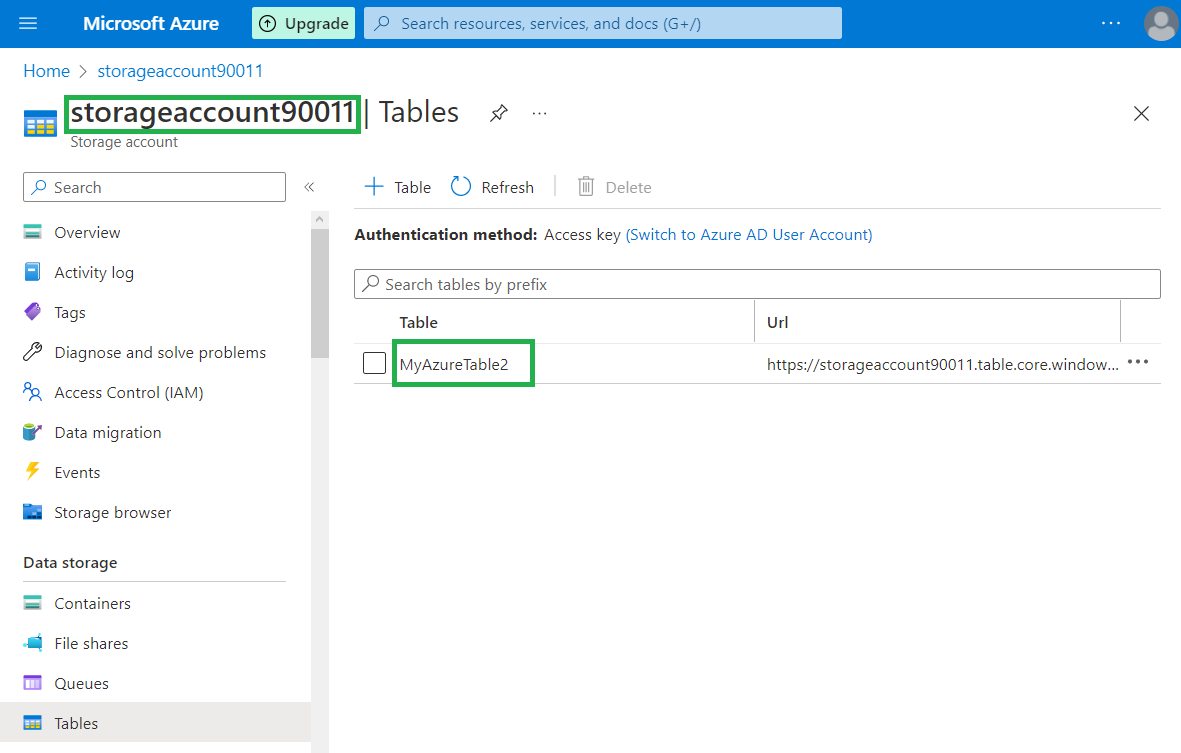
a
Shared Access Signature(SAS) created for the tables in this Storage Account: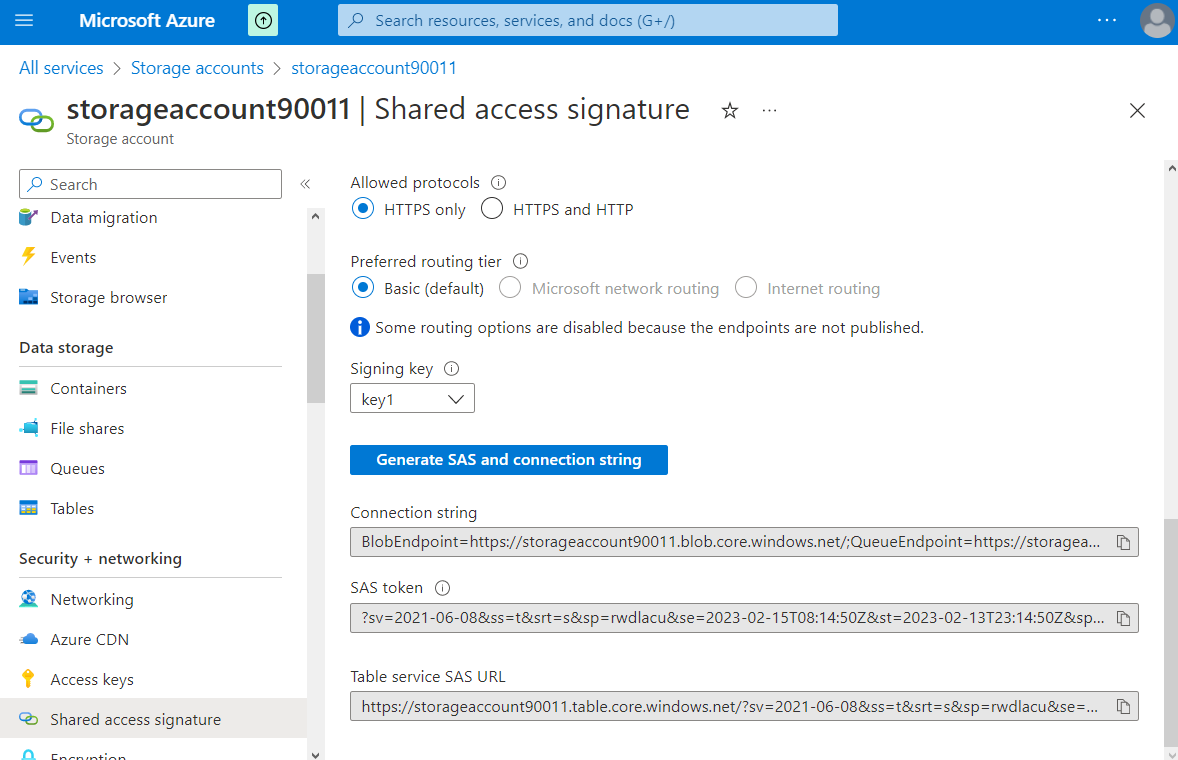
Now we need to delete an entity from the "MyAzureTable2" table from Postman.
Here are the steps:
- Take the Table service SAS URL from a SAS
https://storageaccount90011.table.core.windows.net/?sv=2021-06-08&ss=t&srt=s&sp=rwdlacu&se=2023-02-15T08:14:50Z&st=2023-02-13T23:14:50Z&spr=https&sig=ewX7nzKPlKOj7t8n%2BQEb4jerlprU5uXXy6BInEJ%2Bb5M%3D- Add the table name and the entity we need to delete in Table service SAS URL : The table name nd the entity definition must be added between "/" and "?" signs, and we will obtain:
https://storageaccount90011.table.core.windows.net/MyAzureTable2(PartitionKey='mypartitionkey1', RowKey='myrowkey1')?sv=2021-06-08&ss=t&srt=sco&sp=rwdlacu&se=2023-02-16T08:14:50Z&st=2023-02-13T23:14:50Z&spr=https&sig=4ES7Dhg0dVr5XuTkGMejuznJCVCaprbaFFIAf0njtF8%3DCopy in Postman the command above and add
If-Matchin the request header: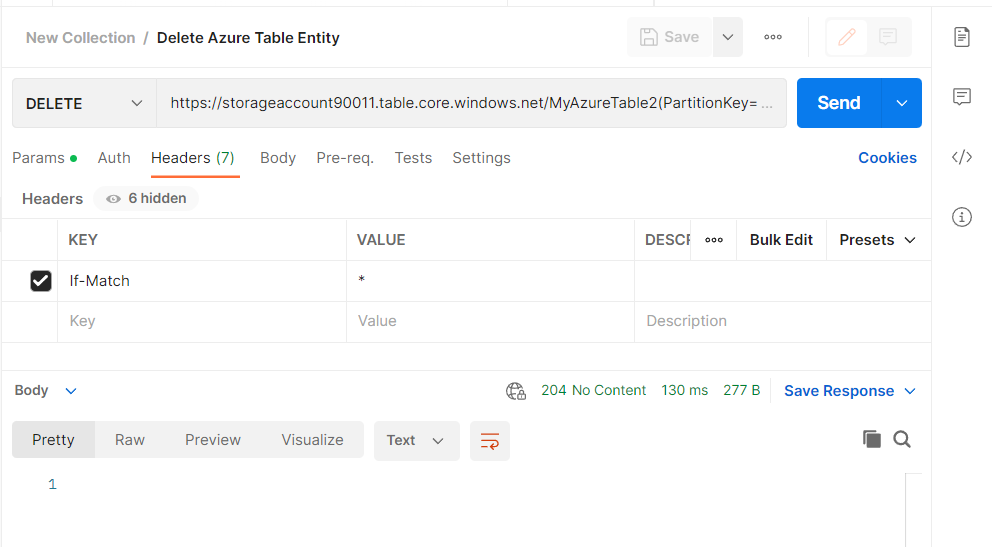
Run the request as a DELETE request
You will receive a number of rows being deleted as in the picture below.