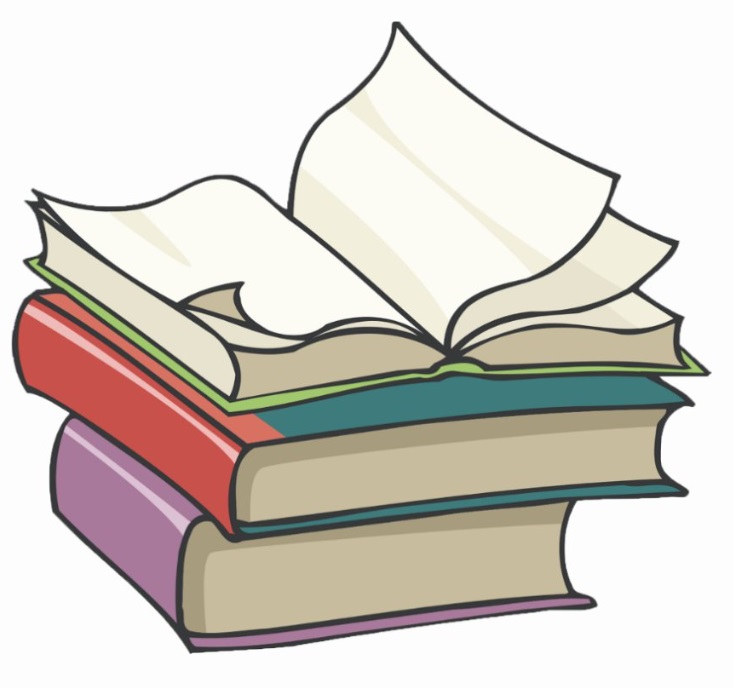#
Create a Firestore (Native mode)
This tutorial explains how we can create a Firestore database in Native mode.
When you create a new Firestore database, you can configure the database instance to run in :
- Datastore mode : allows you to use established Datastore server architectures while removing fundamental Datastore limitations. Datastore mode can automatically scale to millions of writes per second.
- Native mode : Firestore offers mobile and web client libraries with real-time and offline features. Native mode can automatically scale to millions of concurrent clients.
Firestore is the next major version of Datastore and a re-branding of the product. Taking the best of Datastore and the Firebase Realtime Database, Firestore is a NoSQL document database built for automatic scaling, high performance, and ease of application development.
Firestore introduces new features such as:
- A new, strongly consistent storage layer
- A collection and document data model
- Real-time updates
- Mobile and Web client libraries
Firestore is backwards compatible with Datastore, but the new data model, real-time updates, and mobile and web client library features are not.
In order to create a Firestore Collection in Native mode, we can connet to the console, go to "Databases" -> "Firestore",
and set Firestore to the Native mode.
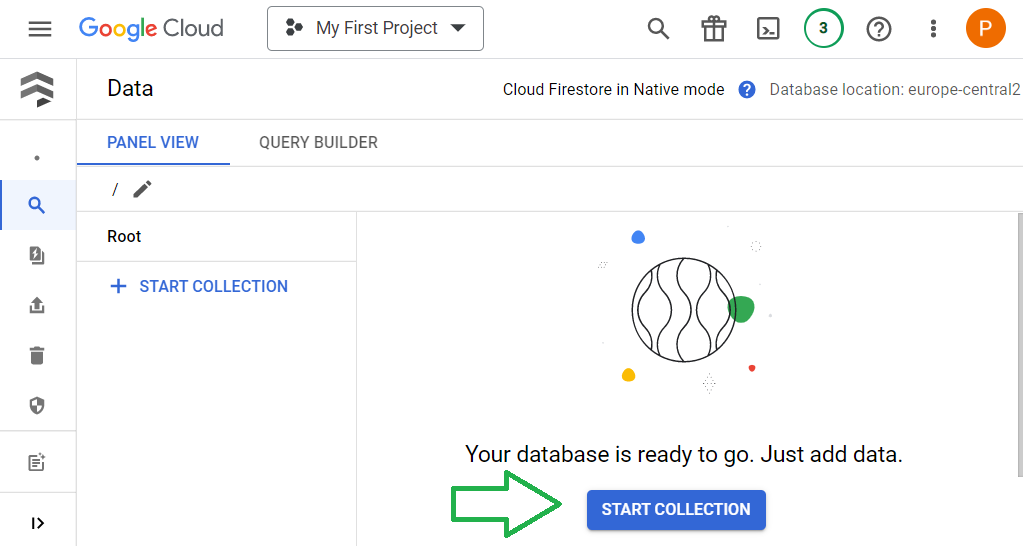
Click on "Start Collection"
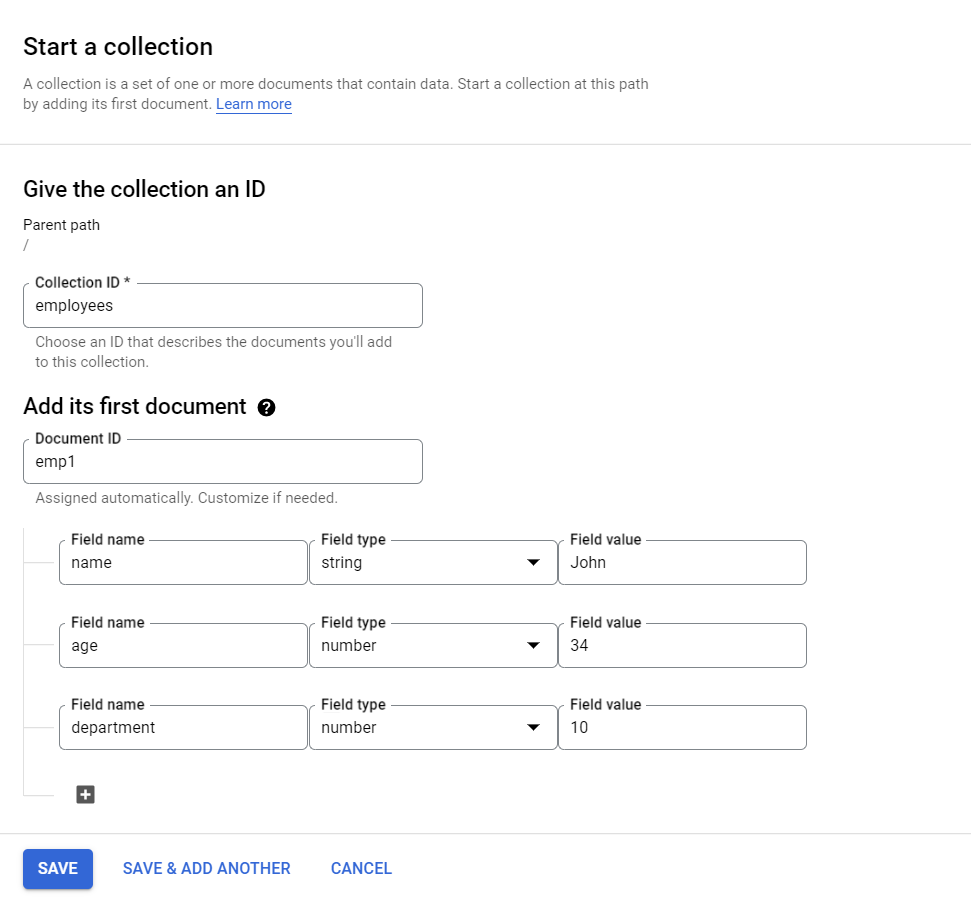
Name the collection and add documents to the collection and click on "Save". You will see something like this:
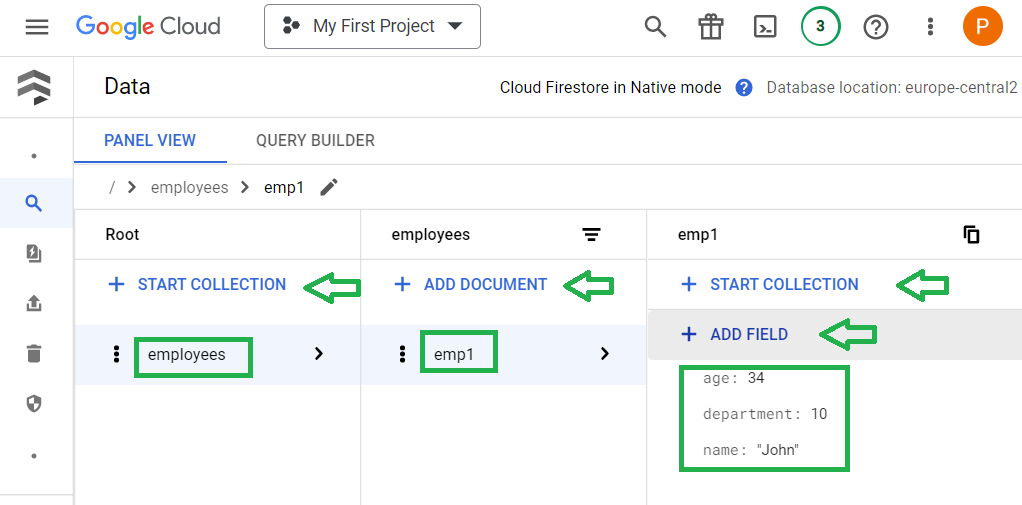
As you can see, you can add more collections, documents or fields.