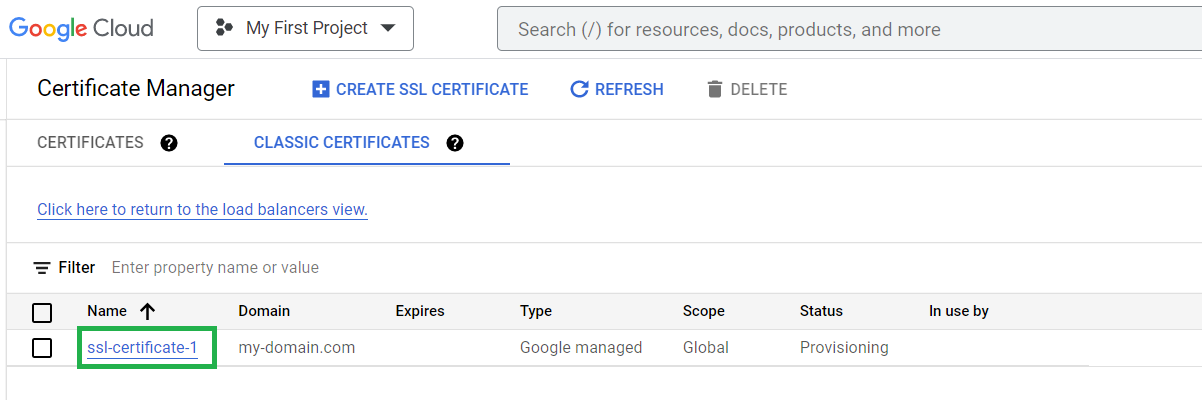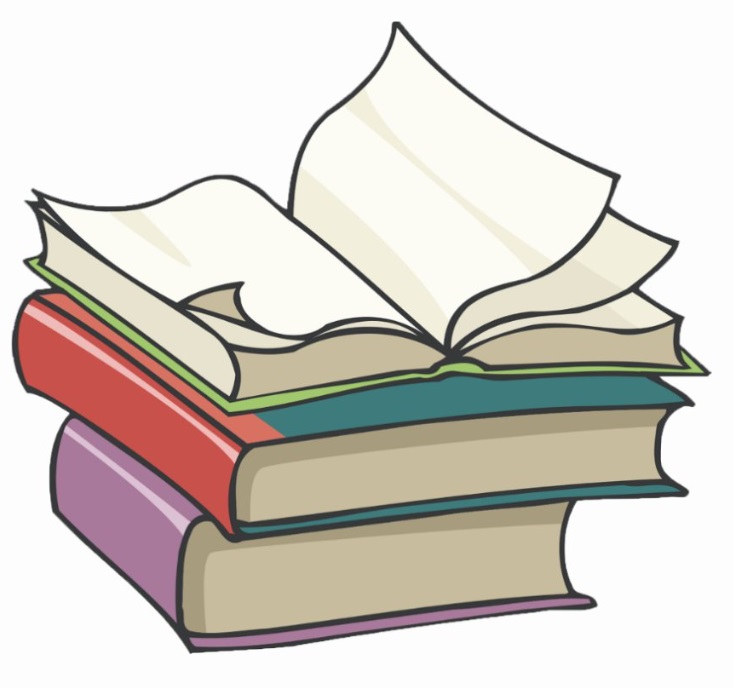#
Create a Google-Managed Certificate
This tutorial explains how we can create and make available a Google-Managed Certificate.
In order to create a Google-Managed Certificate, we need to go to "Security" -> "Certificate Manager".
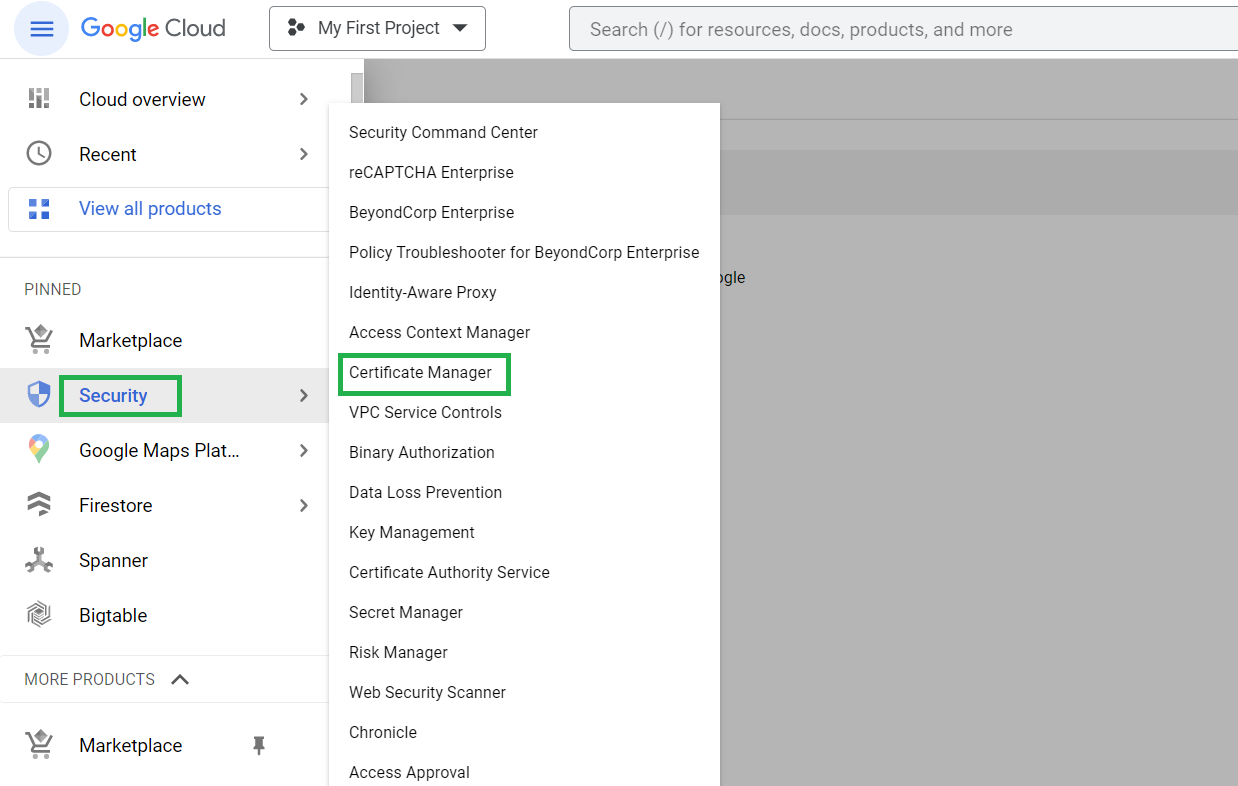
You will see the next page:
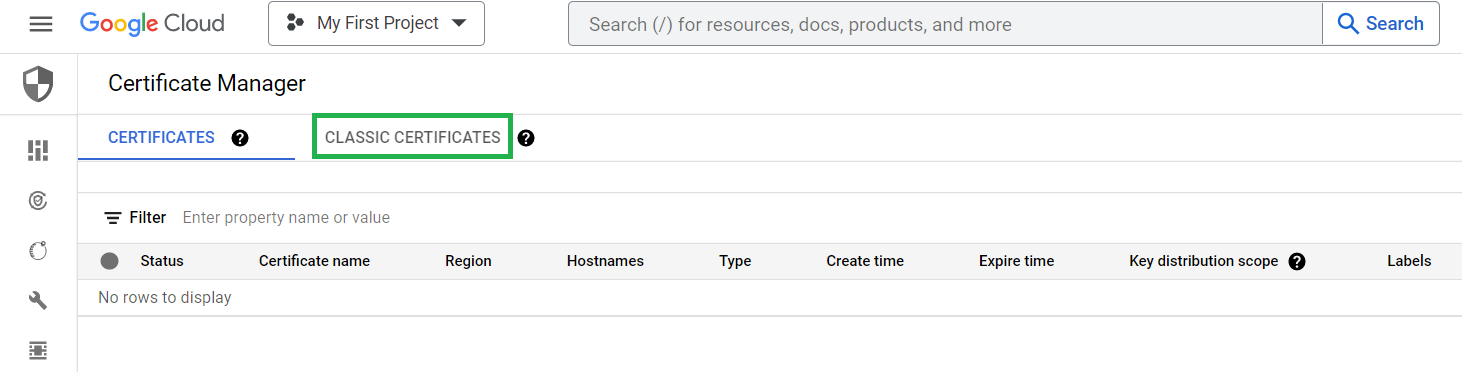
Click on "CLASSIC CERTIFICATES" and you will see the following page:
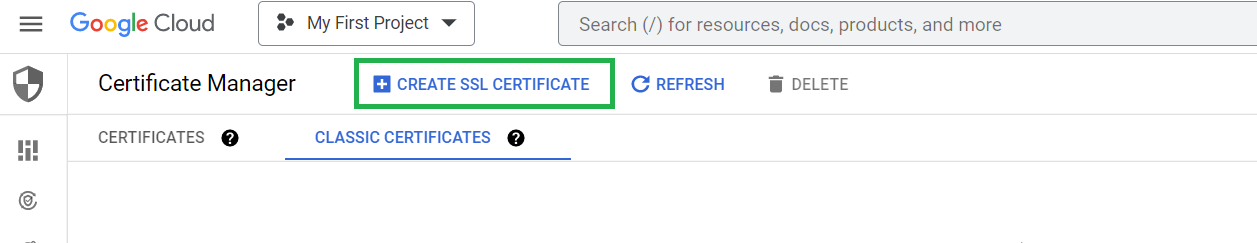
Click on "CREATE SSL CERTIFICATES".
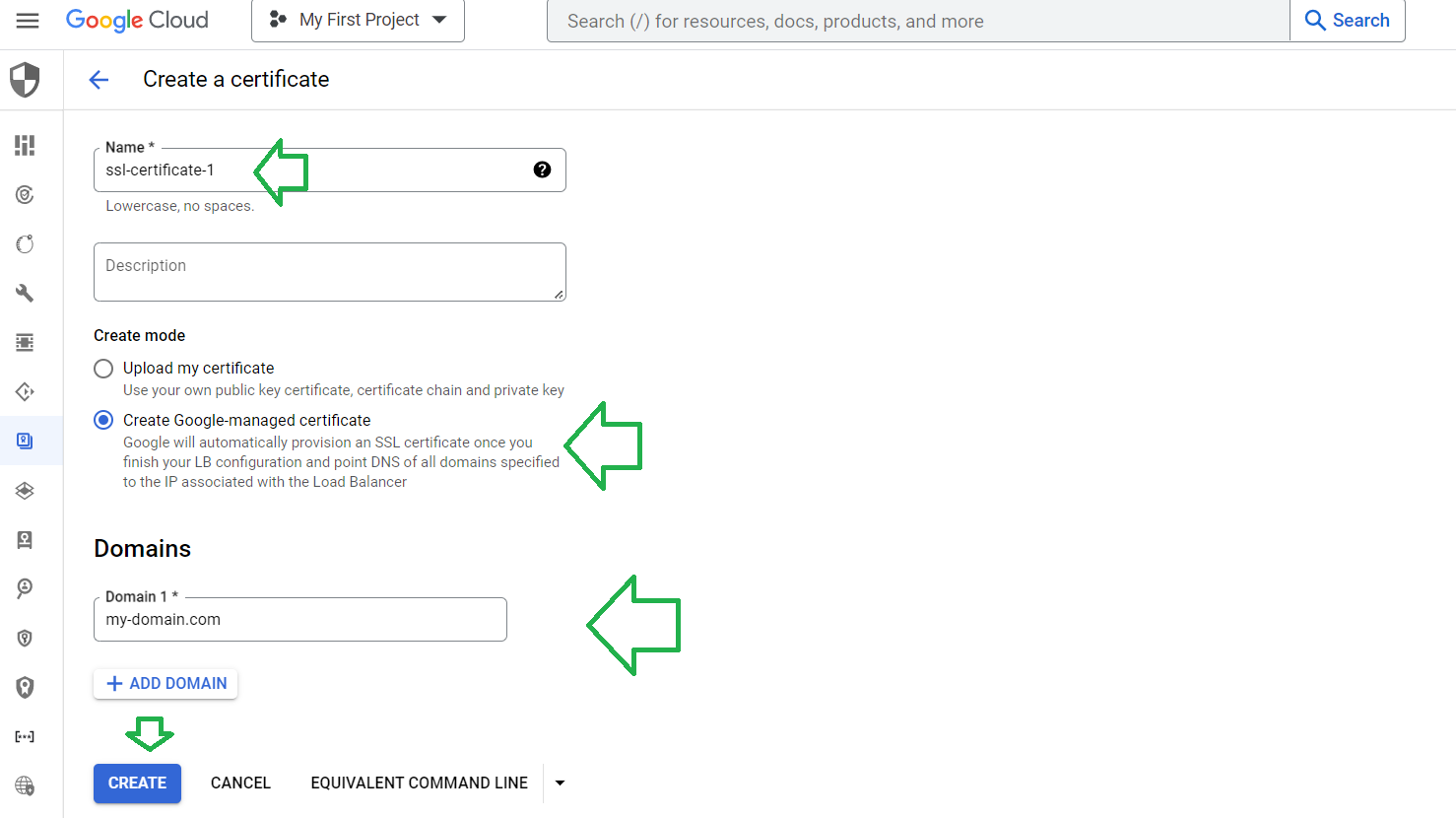
Enter a name and a description for the SSL Certificate, choose the mode the certificate will be created, and the domain associated with this SSL certificate. Click on "CREATE" button.
After a while the certificate will be created: