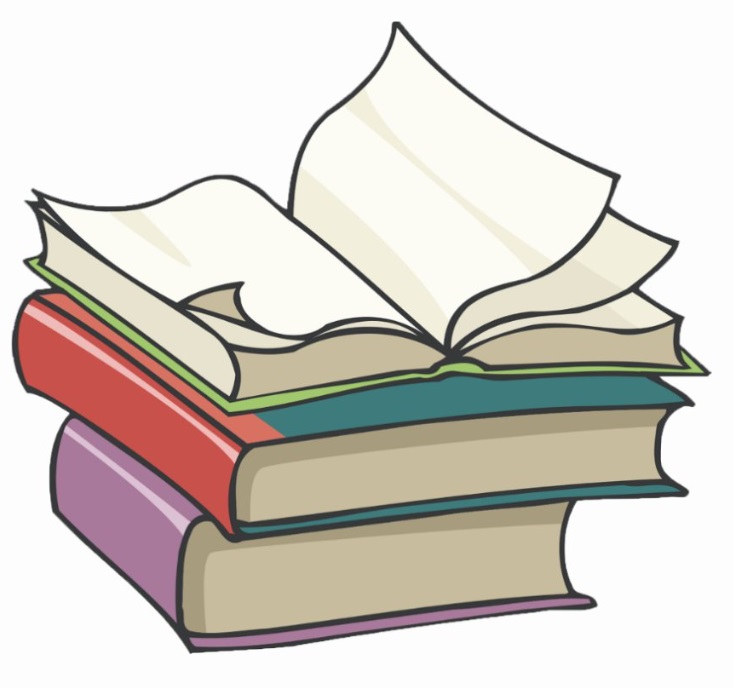#
Persistent disks for Compute Engines
This tutorial explains what is and how to create a persistent disk for a Compute Engine in GCP.
Persistent disks in GCP are reliable, high-performance block storage for virtual machine instances.
Compute Engine provides persistent disks for use as the primary storage for your virtual machine instances. Like physical hard drives, persistent disks exist independently of the rest of your machine – if a virtual machine instance is deleted, the attached persistent disk continues to retain its data and can be attached to another instance.
For creating a persistent disk using the Google Console, we need to go to "Compute" -> "Compute Engine".
You will see the following page:
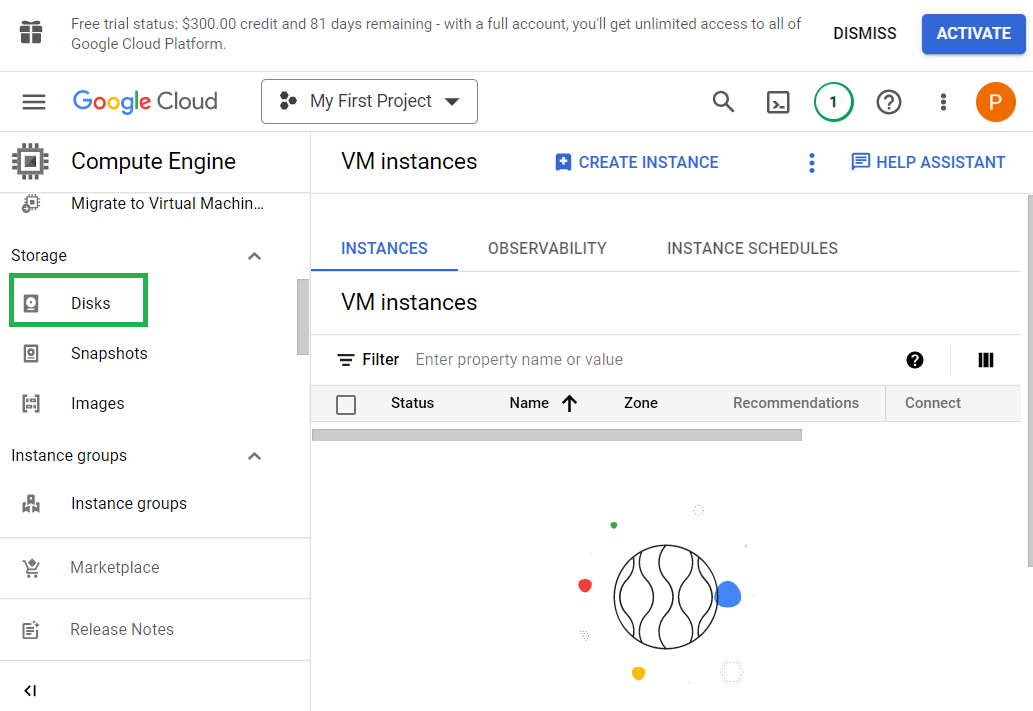
Click on "Disks"
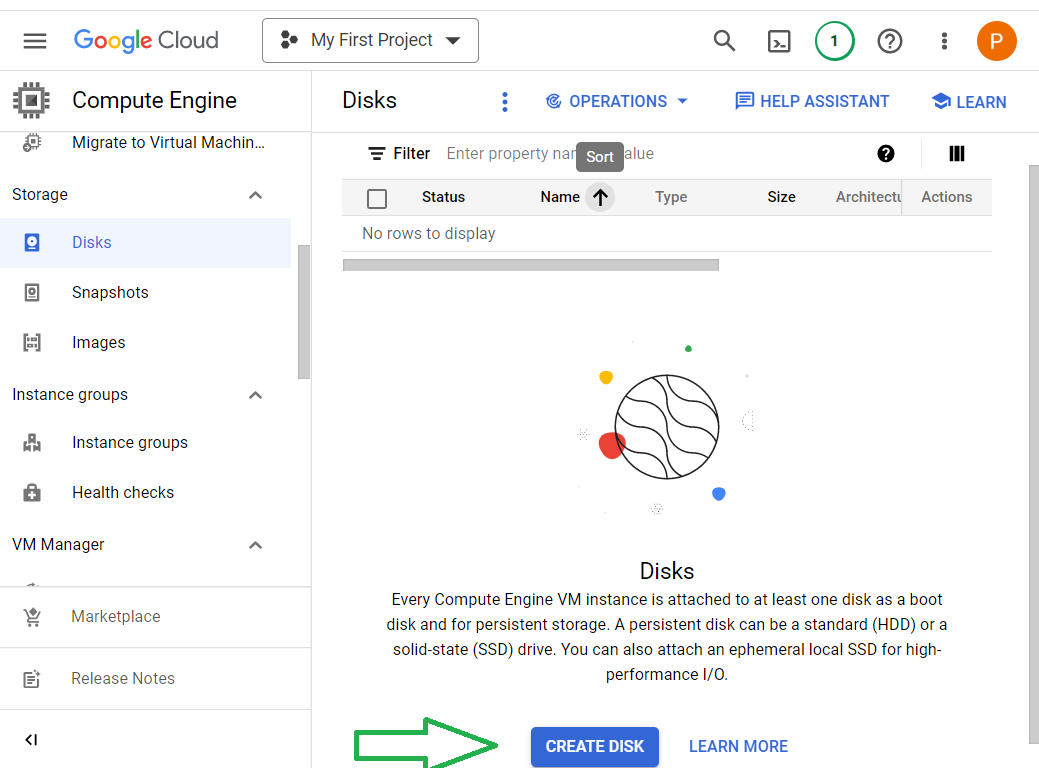
Click on "Create Disk"
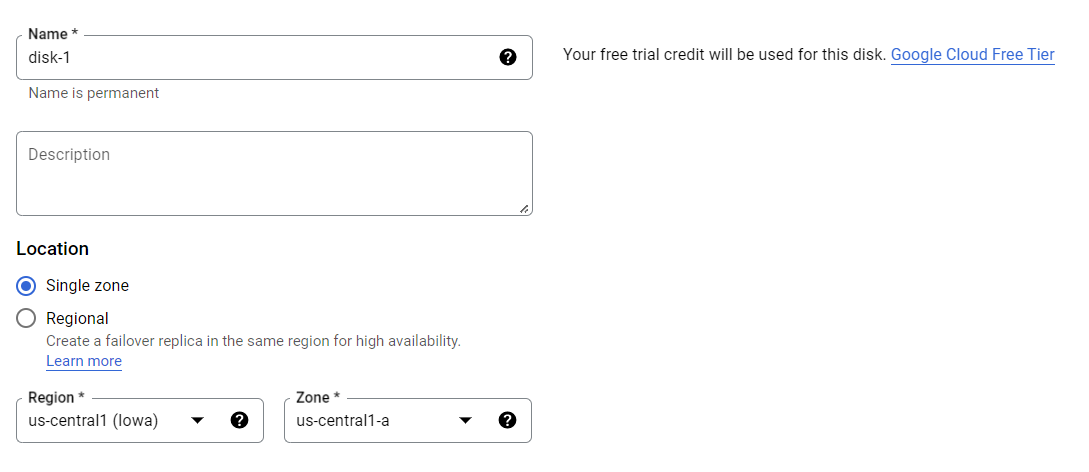
Choose a name and a location for the disk.
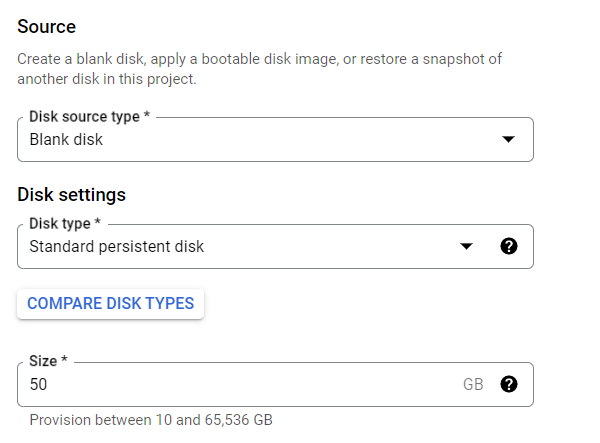
Choose the Disk settings and the Source.
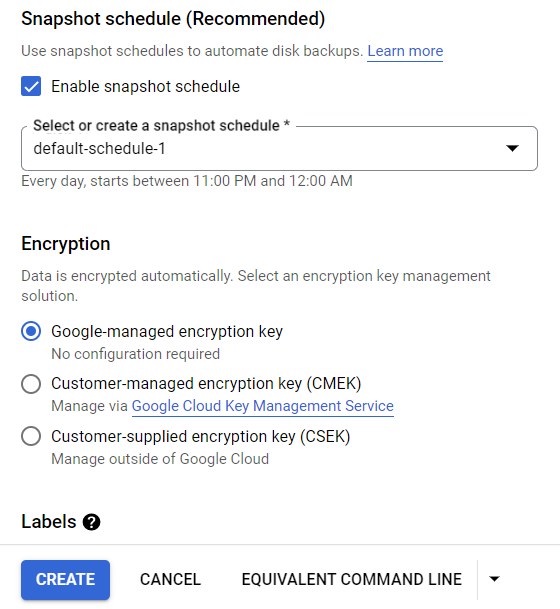
Choose Snapshot schedule, the Encryption settings and click on "Create" in order to create the disk.
If you want to create the same, you can use the following CLI commands:
gcloud compute disks create disk-1 --project=fluted-layout-376110 --type=pd-standard --size=50GB --zone=us-central1-a
gcloud compute resource-policies create snapshot-schedule default-schedule-1 --project=fluted-layout-376110 --region=us-central1 --max-retention-days=14 --on-source-disk-delete=keep-auto-snapshots --daily-schedule --start-time=23:00
gcloud compute disks add-resource-policies disk-1 --project=fluted-layout-376110 --zone=us-central1-a --policies=projects/fluted-layout-376110/regions/us-central1/resourcePolicies