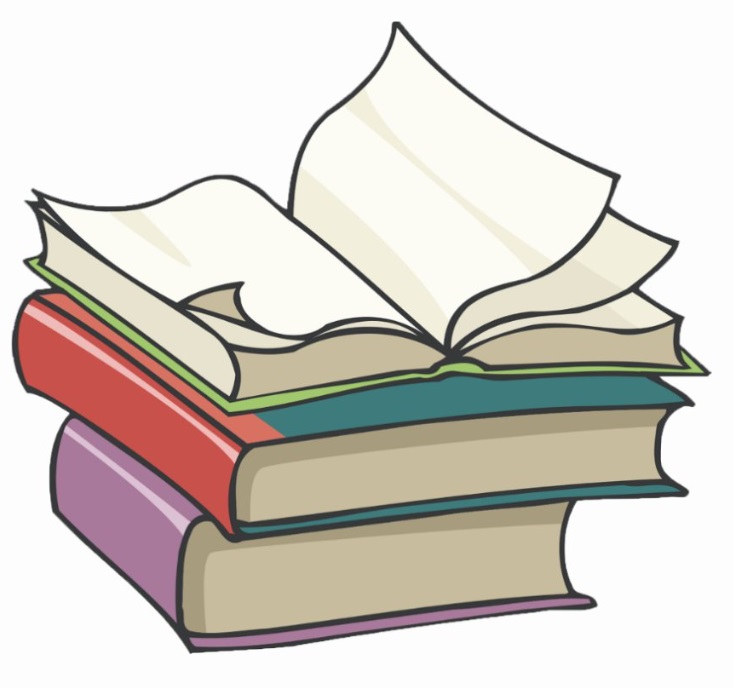#
Filestore in GCP
This tutorial explains what is and how we can create a Filestore in GCP.
Google Cloud provides three main services for different types of storage:
- Persistent Disks for block storage
- Filestore for network file storage
- Cloud Storage for object storage
Cloud Filestore is a managed file storage service for applications that require a filesystem interface and a shared filesystem for data. Filestore gives users a simple, native experience for standing up managed Network Attached Storage (NAS) with their Google Compute Engine and Kubernetes Engine instances.
Here are the steps for creating a Cloud Storage Bucket using the Google Cloud Console.
From Google Cloud Console choose "Storage" -> "Filestore".
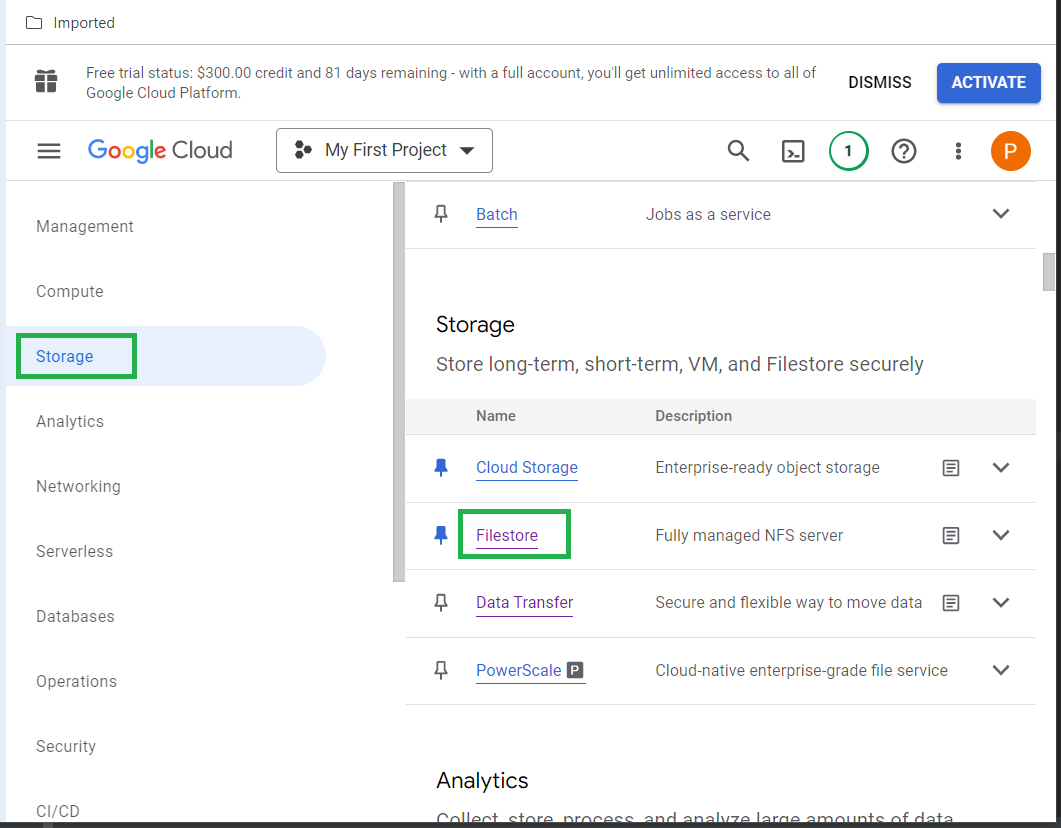
You will see the following page:
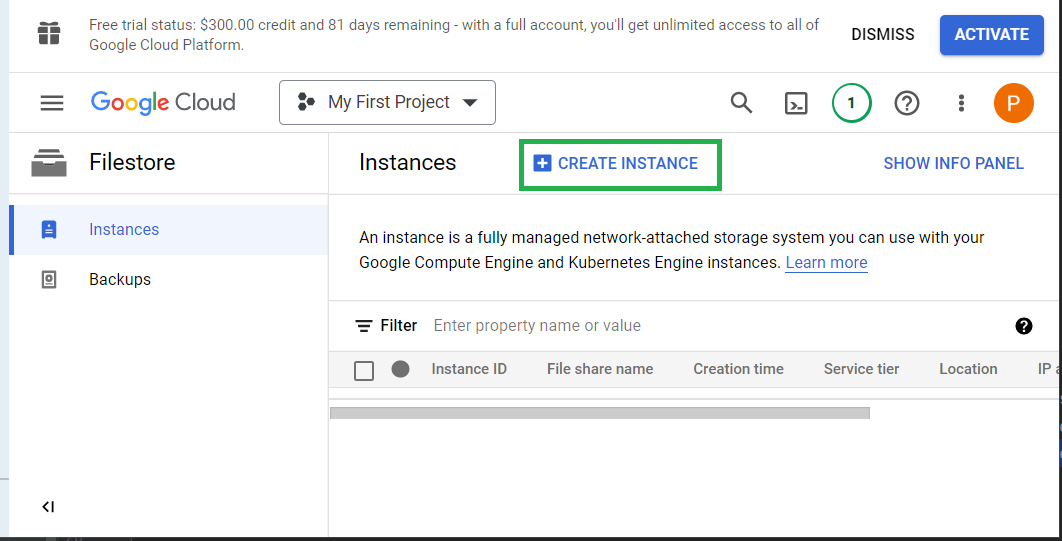
Click on "Create instance" and you will see the following page:
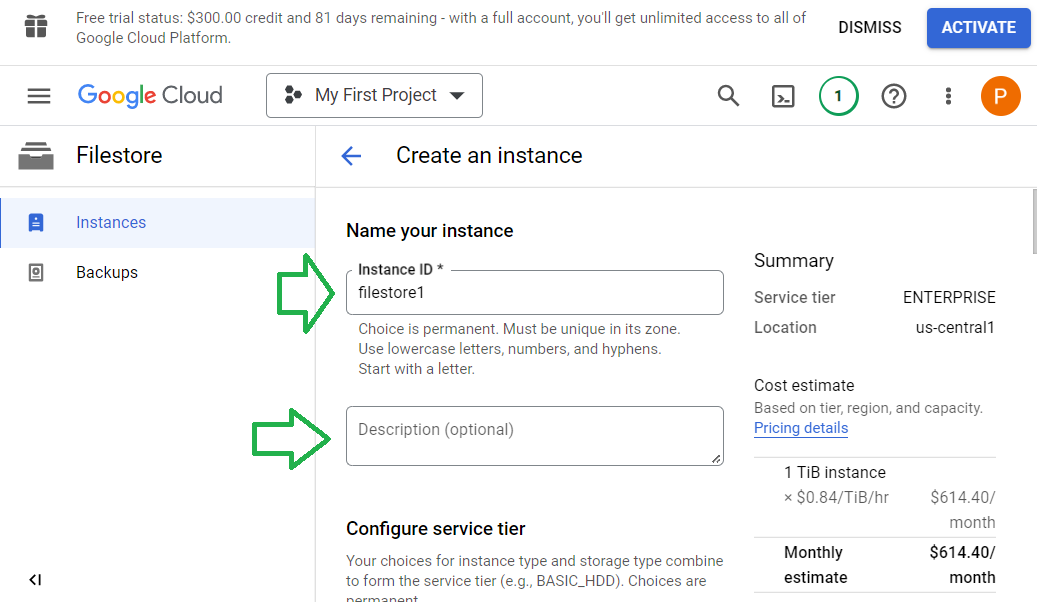
Enter the instance name and a description.
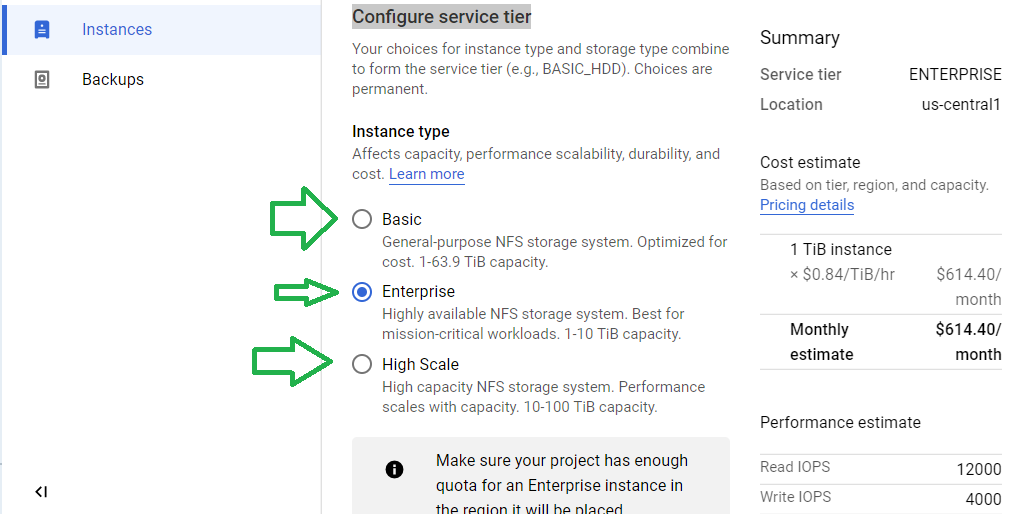
Choose the Configure service tier.
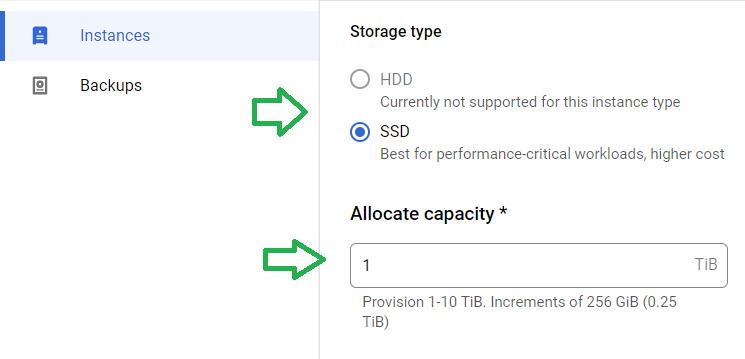
Choose the Storage type and allocate capacity.
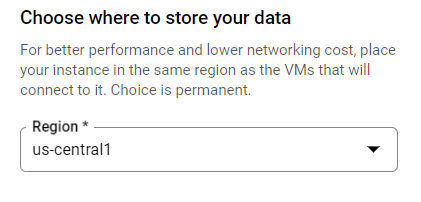
Choose where to store your data.
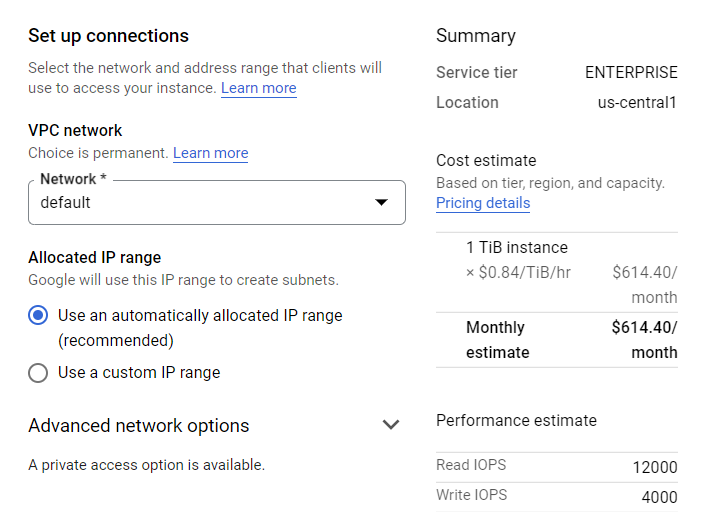
Set up connections.
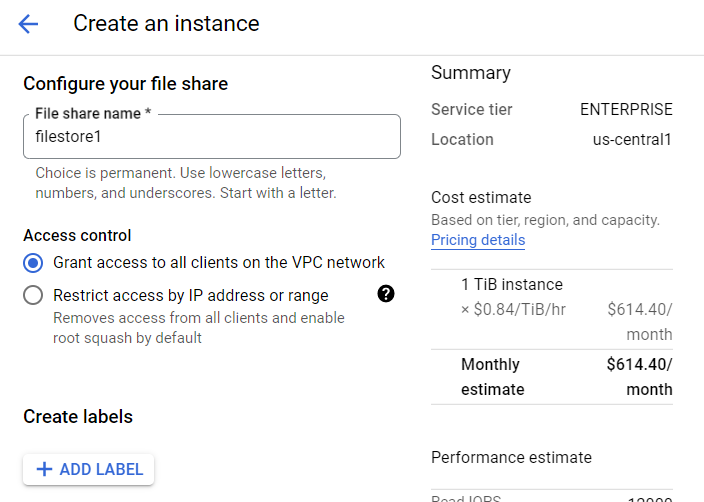
Configure your file share. Create labels if you want.
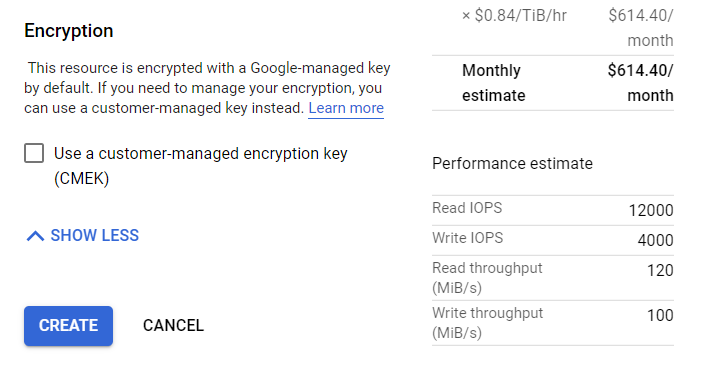
This resource is encrypted with a Google-managed key by default. If you need to manage your encryption, you can use a customer-managed key instead.
Click on "Create" and a new Filestore will be created.